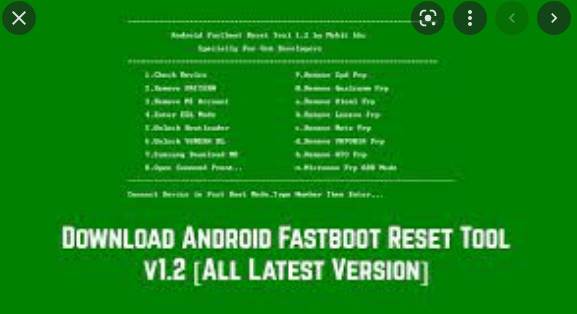
Android Fastboot Reset Tool v1.2 Download Latest Version;- Download the most recent version of the android fastboot reset tool (v1.2) by mohit kkc.
Android Fastboot Reset Tool v1.2 Download Latest Version 2022
You can get beyond the factory reset protection lock on any Android device, including those made by Qualcomm, MediaTek, or Spreadtrum, using the straightforward but effective Android Fastboot Reset Tool. Both novices and specialists can use the functionalities because to the interface’s simplicity. Along with Yuforia FRP, this tool may also be used to remove HTC FRP and Micromax FRP.
You may also use this tool to enter Fastboot Mode on Android smartphones and tablets to get around the Google Account Lock. In addition to removing Mi Account Lock, unlocking Bootloader, removing SPD FRP, removing Pattern Lock, and many more choices, it can also unlock Yeureka Bootloader. Additionally, the Android Fastboot Reset Tool offers a wide range of options, such as Checking Device Details and Entering EDL Mode (Emergency)
Read Also: UNISA Prospectus | University of South Africa 2022
Features of Android Fastboot Reset Tool v1.2
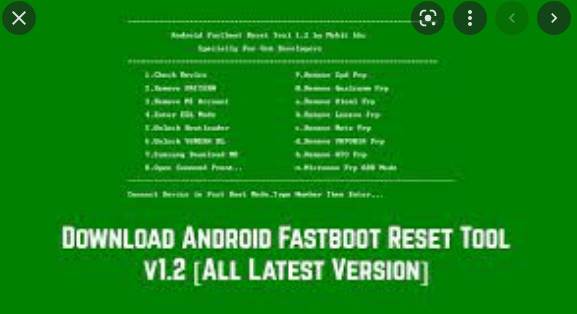
- Your Android phone or tablet’s pattern or pin lock should be removed.
- evade the account verification for Mi Cloud.
- FRP lock on SPD devices be removed.
- On Qualcomm Android smartphones and tablets, remove the FRP lock.
- On MediaTek devices, disable FRP.
- Put your device in EDL mode.
- Easily unlock the bootloader.
- Open Yureka DL.
- MD Download for Samsung.
- Remove the Xiaomi FRP lock.
- Activate Lenovo FRP.
- Skip Moto FRP.
- being able to avoid Yuforia FRP.
- Remove the HTC FRP lock.
- Dispatch the Micromax FRP Lock.
See Also: UNEB Results [PLE, UACE, UCE] 2022/2023
Android Fastboot Reset Tool v1.2 Download Latest Version
Credit goes to Mohit, kkc, who created this tool. Thank you so much to Mohit kkc for providing this fantastic tool with us. You can download the Android Fastboot Tool Version 1.2 from this link:
Setting Up Android Fastboot Reset Tool v1.2
Installing the most recent version of Android Fastboot Reset Tool requires the steps listed below.
- Find a.exe file and download it.
- Use any RAR extractor, such as Winrar, Winzip, or 7zip, to extract it.
- Double-click the.exe file after finding it. (You may typically find it in your Downloads folder.)
- Run the Windows version of the Android Fastboot Reset Tool v1.2 with administrator rights.
- After that, a dialog box will show up. Install the software by adhering to the directions.
- The application will be set up.
- The application can be launched via the Start menu in Windows 7 or the
- Launch Screen (Windows 8) perhaps using desktop shortcuts
How To Use android fastboot reset tool v1.2 by mohit kkc
- Make sure you first download USB drivers from your computer that are compatible with your smartphone.
- The Android Fastboot Recovery Tool should be extracted from your computer.
- Run “Android Flashboot Reset Tool V1.2.exe” as administrator after that.
- A command prompt with a list of all the actions the tool is capable of performing will display. It will resemble the one below exactly.

- You must now boot the Android device into Fastboot mode.
- Turn off your Android device first before entering Fastboot mode.
- Next, simultaneously hit the Power and Volume Down buttons. (Varies depending on the device)
- Connect your gadget to the computer via a USB cord.
- The connection between your device and computer has to be checked now. Type 1 and press Enter in the command prompt window.
- You can use the program to access any feature offered at the command prompt if the connection is successful.
- Simply enter the operation’s description in alphabetical or numeric order, then press.
- You must unplug the device from the computer and turn it off once the process is finished. Some gadgets will also reboot on their own.
- You can manually restart the device by pressing the Power button if it doesn’t restart automatically.
- I’m done now! Now you can use your Android device to carry out every action that the Android Fastboot Reset Tool enables.
Check Also:How to Unsend a Sent Email 2022
Be the first to comment