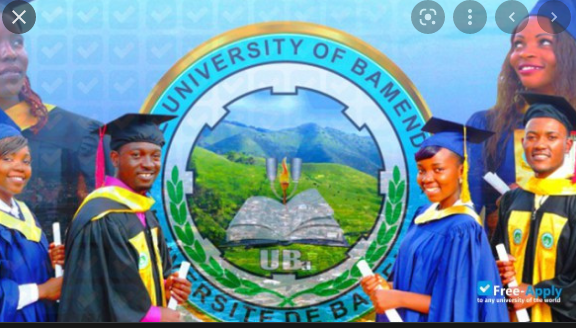
UBA University Of Bamenda Online Application ;- Please follow the directions below to submit an application for admission to The University of Bamenda. You should proceed right to the following step if you have already created your account (Step 1) (Log into your account).
UBA University Of Bamenda Online Application 2022
SET UP ACCOUNT
It is necessary to create an admission account for the current academic year in order to successfully apply for admission.
ARRIVE AT ACCOUNT
Use your username and password to log in to your account after successfully creating one.
SUBMIT FORM
Once you’ve obtained the admission form online, Complete the form and submit it by the deadline for admission.
See AUBA University Of Bamenda Online Application
You may begin submitting applications for admission to the Bamenda University. Simply carry out the instructions listed below
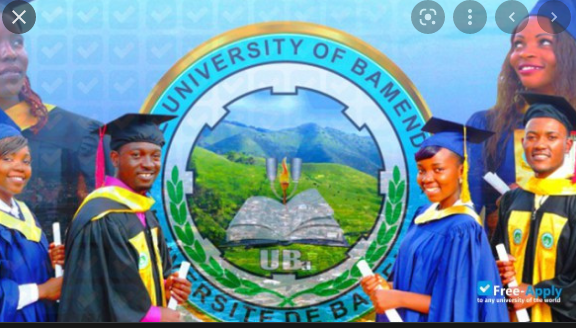
Please click this link to visit the UBa website: https://www.uniba.cm
then select the admission menu, or just click the URL www.ubastudent.online to visit the UBaStudent Online Portal.
then select the Not a Student? link.
To apply for admission, click the link. Please carry out the following actions to ensure your admittance.
- Click on Apply Now by Clicking Here. You will be taken to a new page as a result.
- If you already have an account for admission, feel free to log in by clicking the Log into Account option.
- If not, simply follow the instructions below to set up an admissions account.
Click on Apply Now by Clicking Here. - You will be taken to a new page as a result.
- If you already have an account for admission, feel free to log in by clicking the Log into Account option. If not, simply follow the instructions below to set up an admissions account.
- If you do not have have an admission account, click Create Account and complete the form on the new page that appears. Please keep in mind to
- If your account type is an entrance examination account, you will be shown a list of faculties that have entrance exams open for their programs; click on the Continue button on a faculty’s card; then, if the program has opened, select it and click “Register Now.”
- On the left-hand side of your tab menu, under Admission Form, click if your account type is a General Admission Account.
- You will be expected to pay platform fees and/or admission costs if you haven’t already.
- Before paying the general admission fee, please remember to choose the degree type you are applying for.
- Please select a payment option for each transaction, input your account number, then press “Make Payment” to complete the transaction.
- Please select a payment option for each transaction, input your account number, and then click “Make Payment” to finish the transaction. After you confirm your payment, a transaction notification containing all the details will be delivered to you. Following this, you will be taken to a page where you must fill up your personal information.
Check Also: Tedddby Activator V5.1 Support IOS 14.8 Free Download 2022
N/B: Please take note that the general admission fee payment amount is different from the entrance exam fee amount, and it is not your school costs!
- Enter your personal information, hit “Save,” and then move on. Do the same for the tab for Other Information.
- Choose the program you want to apply for from the list of schools under the university, then carefully scroll down and click on it. Press the Register button.
- Those with public admission should be aware that there are three options for entry before selecting Save and Moving On.
- Note: The specifications need for the various programs.
Type your credentials in - Make sure you thoroughly check your information because once you submit the form, it cannot be changed.
- Select “Submit Form”
- To download a copy of the completed form, click the download button.
- You can also sign up for SMS notifications to get notified by SMS when admissions are open.
Read Also: KPLC Customer Care Number | www.kplc.co.ke 2022
Be the first to comment