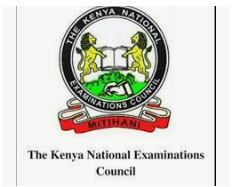
How to Check KCPE Results: check here kcpe results today march 2022, if you have trouble checking the KCPE results here we you will check out full results via online, download KCPE results 2022, candidates cheated in KCPE 2021 exams.
KCPE 2022 results will be released today at Mitihani House, Nairobi by George Magoha, Education CS. 1,225,597 candidates will know how they performed in the exams they sat for in March. This KCPE exam will be the second exam to be taken and the last KCPE exam will take place in 2023. How to Check KCPE Results
320 candidates cheated in KCPE 2021 exams and will be severely punished. Even though they all go to high school
The highest score achieved in KCPE 2021 was 428 while in KCPE 2020 it was 433. 11,857 candidates scored over 400 degrees, 315,275 scored between 300 and 399 degrees and 578,197 scored between 200 and 299 degrees.
After candidates receive their results, they will proceed to the Form One Selection exercise for all school categories immediately to enable intake from Form 1 at the end of April or beginning of May 2022.
The government, in association with the Equity Bank Foundation, will offer poor students the Elimu Scholarship Program. There are 9,000 slots available. How to Check KCPE Results
ALSO SEE: KCPE Results 2022-Top 100 Students
How to Check KCPE Results 2021-2022
- To check your KCPE results 2021/2022 by SMS, send an SMS with your index number to 20076 for Safaricom, Airtel and Telkom networks at a cost of Ksh. 25 per message.
- KCPE 2021/2022 results can be viewed online from this link….. Find KCPE 2021/2022 results – HERE
Check now how to download KCPE Results 2021-2022 Online
School principals will collect results from branch offices of education candidates for eventual collection at educational centres. They can also access the KCPE Results Portal from this link http://www.knec-portal.ac.ke/
Follow the following Procedure:
- Visit the official KNEC Schools portal by clicking on the link above.
- To log into the KNEC portal, enter the username and password you used during KCPE 2021 registration.
- Once you enter the portal, you will see several boxes. First, under the box labeled “FROM INDEX” enter the index number of the first filter and in the box labeled “TO INDEX NUMBER” enter the index number of the last filter. Click View Report.
- Wait for the result slips to be loaded. When all the coupons are loaded, click on the menu called “Export”.
- Select the format in which you wish to export the KCPE result slips, for example “WORD” or “PDF” format.
- KCPE score slips will be downloaded to an offline storage in your computer.
- You can then print the downloaded result slips.
This is how Students Performed in the KCPE Results 2021-2022
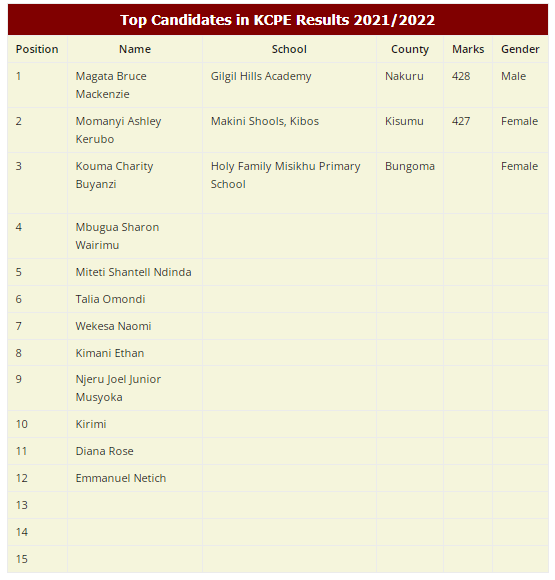
Be the first to comment