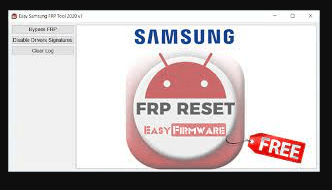
Easy Samsung FRP Tool | New FRP Tool All Version | Free Download Easy Samsung FRP Tool 2022 V1, V2, V2.7 | How to use Easy Samsung FRP Tool 2022 | Samsung Easy FRP Tool Installing Drivers Failed.
Easy Samsung FRP is a Windows-only application created by Easy-Team Tools. Through identification mode, the Easy Samsung FRP Tool is able to collect Samsung mobile device information such as model number, firmware version, and IMEI. Its key feature is that it uses meta mode to run a web browser on a FRP-locked Samsung smartphone. It is compatible with all Samsung smartphone Android versions.
This program is used by the majority of mobile technicians and the general public to unlock FRP locks on Samsung Android devices for free. This program is fantastic because it is absolutely free and can be used by anyone, whether they are a layperson or a mobile specialist.
Also Read: One UF Login Portal: One UF Login Access and Guide 2022
Download Easy Samsung FRP Tool 2022 V1, V2, V2.7 | New FRP Tool All Version
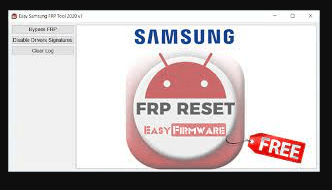
Easy Samsung FRP Tool is a Chrome extension that makes it easier to bypass the Google Account Verification lock for Samsung Android 12, Android 11, Android 10 Q, Android 9 Pie, Android Oreo, and Android 6.0 Marshmallow phones. Here are the links to download Easy Samsung FRP Tool 2022 V1, V2, V2.7 in all versions so you can receive a “VIEW and CANCEL” window to access the browser through the YouTube app on your Samsung FRP Phone.
How to Use Easy Samsung FRP Tool?
Using the Easy Samsung FRP Tool V1, V2 2022 is a straightforward process. Simply connect your phone to a Wi-Fi network and launch the tool on your computer, then connect your phone to the computer via USB and select Bypass FRP from the menu.
Every single Android OS version has Google’s new FRP capability. Factory reset protection is abbreviated as FRP, and it essentially protects Android users’ personal data and privacy during thefts. With each new Android version and phone, the technique of unlocking FRP security has changed. To avoid the FRP protection lock, constantly remember your Gmail account information.
In general if you are on need to use and download Easy Samsung FRP Tool you have to follow the below procedures:
- To begin, download this utility from the URL below and unzip it to your desktop or any folder on your computer. (This tool is portable, so you don’t need to install it to use it.)
- Disable Driver Signatures after starting the software. When you do this, a message will appear that says “Disable Done, Restart PC.” Click OK to restart your computer. (After removing the driver signature, you must restart your computer; otherwise, the utility will not work or recognize your device.)
- After your computer has finished rebooting, restart the program and connect your device to your computer using a USB data cord. Make sure your device is connected in meta mode on the activation start screen, then check that the Samsung USB drivers are loaded on your computer; if not, do so first.
- Click the Bypass FRP button on the tool after installing the Samsung USB driver and successfully connecting your device to the computer in meta mode on the Start Activation screen; it will retrieve your Samsung device information and show you a notification popup to launch the web browser on your mobile device.
- To overcome FRP lock, you can either install FRP bypass apps on your smartphone or utilize another FRP bypass method with settings like the Lock Screen Method.
- This tool is only for retrieving device information and launching the web browser on a Samsung FRP-protected device.
Read Also: QVC Credit Card Login, Payment, Contact And Other Information
Free Download Easy Samsung FRP Tool 2022 V1, V2, V2.7 | Easy Samsung FRP Tool
- On your computer, download the new Easy Samsung Frp Tool 2022 V1 or V2.7 Bypass Tool.
- 7zip or WinRar can be used to extract it.
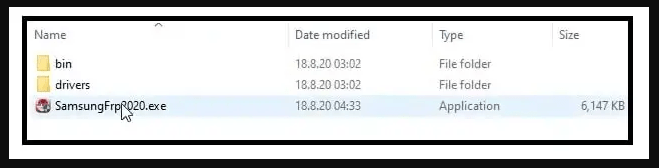
- Run SamsungFrp2022.exe by double-clicking it.
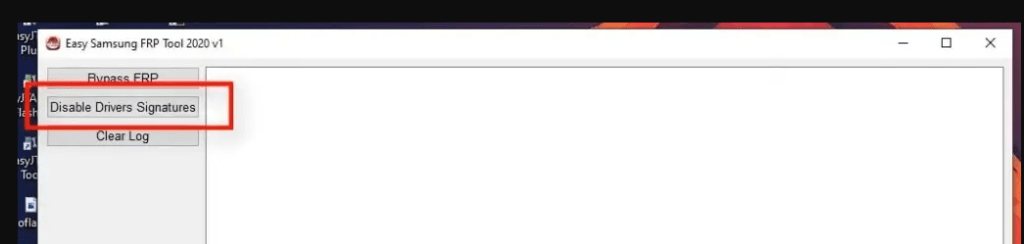
- To begin, select Disable Driver Signature Enforcement from the drop-down menu.
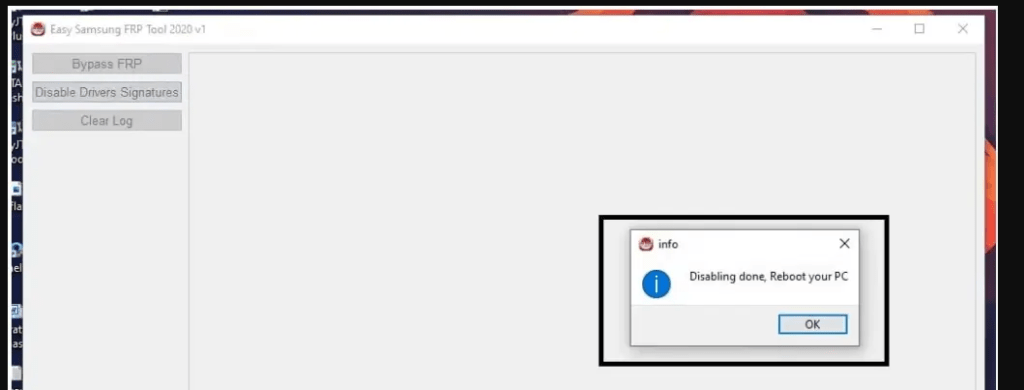
- Your Windows computer should be restarted.
- Restart the SamsungFRP2022.exe setup program.
- Now you must connect your Samsung phone to a reliable wireless network.
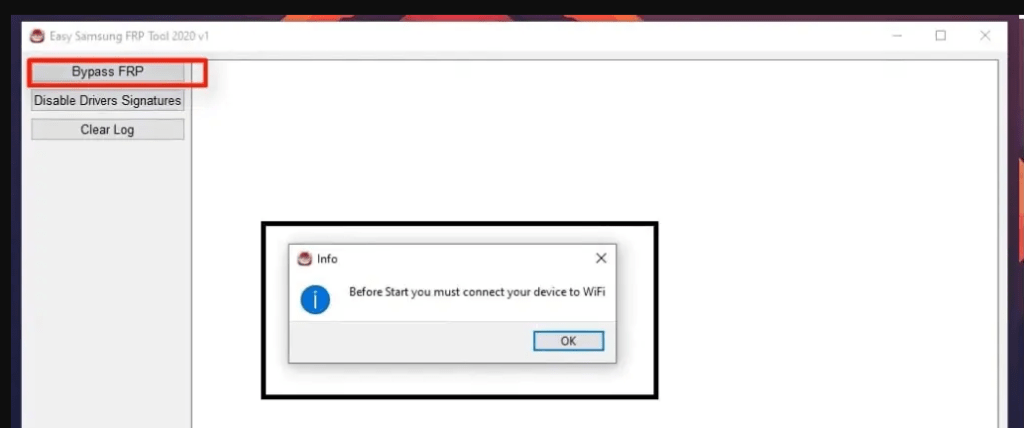
- Connect your Samsung phone to your computer after that.
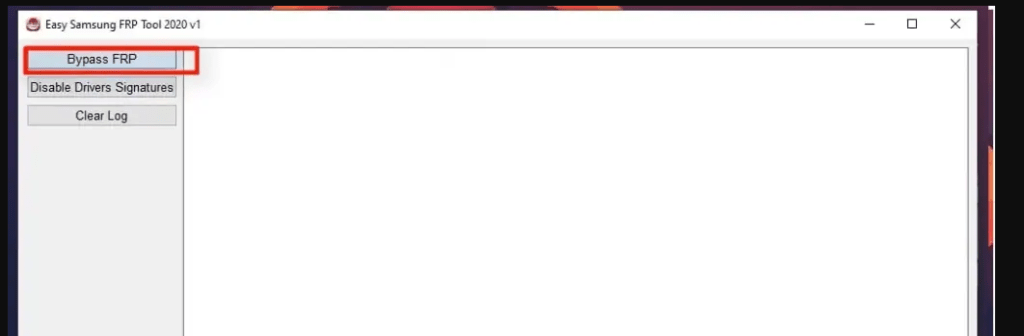
- Step 2: Select Bypass FRP from the drop-down menu.
- Wait till everything is finished.
- A pop-up window for driver installation will appear; select Install Anyway.
Also See: 5 Ways to Pay Your QVC Credit Card – How to make a credit card payment QVC?
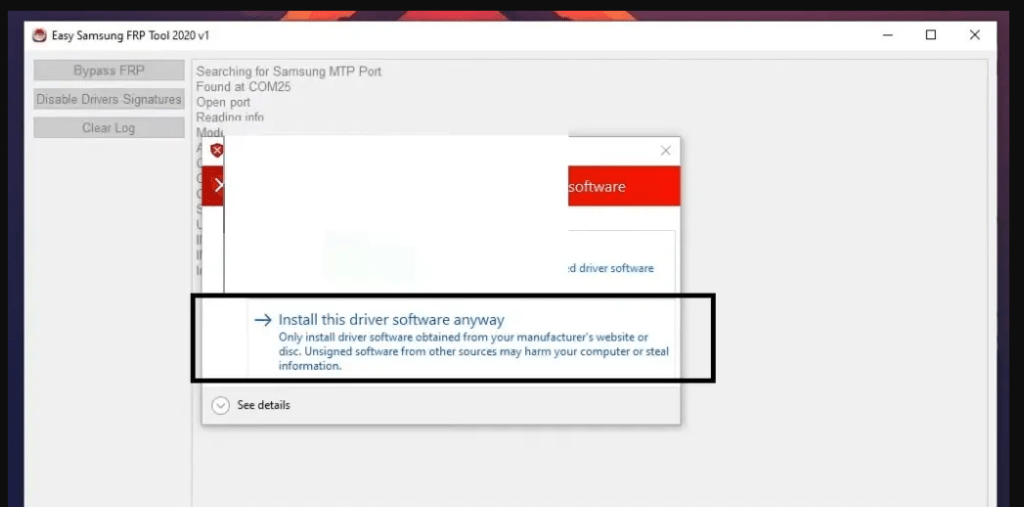
- Check your phone for a popup window that says “Easy Firmware.”
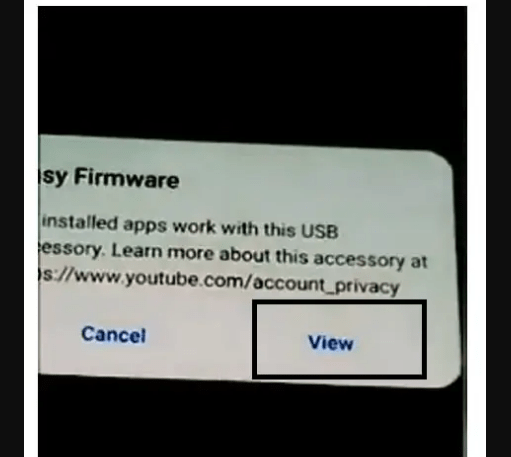
- Select View.
- A Chrome browser window will now appear.
- Type the following link into your browser:
https://tiny.cc/frptools - FRP Bypass Apk may be downloaded here (2020).
- On your phone, download and open the app.
- Select Settings from the Bypass FRP menu.
- Set up a Pattern lock under Security: >> Enable Pin Windows.
- Restart your device.
- That is all there is to it.
If the aforementioned FRP bypass method does not work for you, see our complete list of Samsung FRP bypass methods.
Samsung Easy FRP Tool Installing Drivers Failed
If you want a free and easy way to fix the Easy Samsung FRP Tool Installing Drivers Failed problem, the steps below will guide you through the process.
- To begin, download and extract the Setup file to your computer.
- Now, go ahead and download and install the Samsung USB driver.
- To completely install the driver on your PC, follow the on-screen instructions.
- =>> Agree =>> Install =>> Next =>> Next =>> Next =>> Next =>> Next
- Search for CMD and run it as an administrator.
- Copy and paste the code below into CMD.
- Your Windows computer should be restarted.
- Run the SamsungFRP.exe program now.
- Connect your FRP-enabled phone to your computer.
- Select Bypass FRP from the drop-down menu.
- You have successfully resolved the issue with Installing Drivers failing.
- That is all there is to it.
Be the first to comment